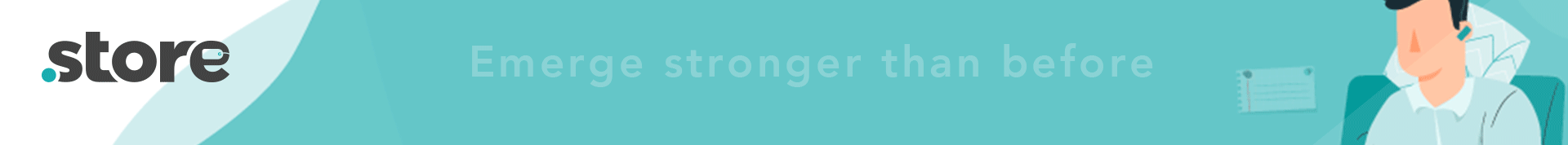The Ultimate Guide To Launch An App Successfully In 2023

In the US alone, 82.2% of the population owns a smartphone. That’s 82.2% of the audience you want to reach. If you are a business owner or an aspiring business owner, launching an app is the surest way for you to get in touch with this large chunk of users.
Mobile commerce steadily rises year on year, making it crucial for every business to invest in an app that reaches their customer.
A lot of people keep coming up with new ideas to start an app but often fail due to the lack of knowledge on how to go about it. So if you want to start an app but haven’t been able to figure out how, this article is for you. We’ll cover all the necessary steps to successfully launch an app in 2023.
#1. Judging The Idea
Before you go ahead through the entire process of building an app, it’s better to first judge if the idea is worth it. Else you will have wasted a lot of money, time, and resources on building an app that would fail, as it was based on a faulty idea. Answering the following questions will help:
- App Objective – What is the main objective behind your app? Does it have a good scope in your business or industry?
- Target Audience – Who is your target audience? Does the idea align with the audience’s needs?
- App USP – What is your app’s USP that sets it apart from the other similar apps in the market?
- Competitor Analysis – Who are your competitors, and do they have similar apps running? How will your app meet the needs of people better than theirs?
- App Investment – Do you have the money and resources that will be required to convert your idea into an app?
- App Marketing – How will you promote your app, and what strategy will you apply to attract early bird users?
#2. Researching The Market
Another important step when you start an app is researching the market and analyzing the actual demand or interest for an app like yours. With a better understanding of that, you can modify your app to meet the exact needs of the market, and build your app accordingly around it. A few more advantages that come along with detailed market research are:
- Helps you maintain a better understanding of your customers
- Getting a clear idea about your competitors
- Helps you in assessing the app before the launch
- Helps you understand how to reach a bigger audience
- Identifying the business opportunities
- Identifying the demands of the users
#3. Building The Wireframe
A wireframe is like a blueprint of your application which will display your app’s design and functionality and help you understand how it works. It articulates the theory for your team to follow and serves as a guide for the developers.
Map Out The User Flow
The first part of building the wireframe is to map out the user flow, and here are the steps involved in that:
- Set a Mobile Frame – Select the frame with the dimensions that will fit the device that will be using your app. For instance, many iOS app development companies usually use the XS framework, which is a mid-screen size.
- Use Design Patterns – Using native design patterns gives the users a familiar feeling and improves the user experience, even when using a new app.
- Ensure Your Content Scales Well – Starting with one size is good, but it can backfire if you don’t ensure that your content looks good on devices of different sizes. If you set your frame as iPhone XS, you should adjust your content to make sure it will look good on iPhone XS Max.
Use Design Sprints
A Design Sprint is like a collaborative brainstorming process that helps you in choosing which designs to go ahead with it. During wireframing, you might be in a fix whether a particular feature should be added or not, or if the design you chose is right for the app, and this comes in handy then.
With design sprints, you can save a lot of time and money by building the groundwork for designing in the right way. Here are a few ways in which it can be useful:
- Creating a new app from scratch
- Redesigning an existing app
- Adding new features to an existing app
Design Sprint Steps
- Understand: Dig into the design problem
- Define: Define the key strategy and focus
- Diverge: Develop all the possible solutions
- Decide: Choose the best ideas so far
- Prototype: Build something quick and dirty
- Get user feedback: Learn what works & what doesn’t
#4. Choosing The Platform
You need to choose the platform you want your app to run on, and there are three main ones to choose from.
- Native App: If you want your app to run on specific platforms like iOS or Android, developers can start an app using the development language and tools.
- Hybrid App or Cross Platform App: Single mobile apps built on HTML5 can run on multiple platforms and be downloaded from all the app stores like native applications.
- HTML5 Web App: These are more like optimized mobile websites that provide an experience similar to that of an app but are running on mobile browsers. Since these are websites that open on browsers, they are not restricted to any platform and come in handy when users are not motivated enough to download the app.
#5 Developing The App
After you have successfully gone through the previous steps, it is time to go for the actual development of your app. There are various stages in the app development process, like establishing the right development environment, creating various parts of the code, undergoing preliminary testing, and finally creating the application that can be installed and tested on mobile and other devices.
The development process to launch an app requires programming and configuring the development environment. It is usually carried out in three stages, and your developer can provide you with an interim build to run on your device to see how it’s coming along and if you want any changes:
- Back-End Server Technology – Configurations are required to support the functionality of the app that you want at this stage. The server-side objects developed must be tested with the app components during this stage.
- Application Programming Interface – The set of practices, protocols, and tools for developing software applications is what is known as API. It helps in understanding how software components interact and are also used in programming GUI components.
- Mobile App Front End – This is the client side of your app that your users will look at and interact with. It covers the final design, structure, animation, etc., that end-users see and engage with.
#6. Testing The App
After the development part is complete, you need to run a few tests with a code review process to ensure that your app is free from bugs. You could find a few bugs that you might have overlooked earlier, make the necessary edits to the code, and make the app ready to use.
There are quite a few stages of testing that you need to follow before you launch an app. Let’s have a look:
Documentation Testing
Documentation testing comes first in the process and is carried out in the preparatory stage. The development of an app starts with screen layouts, navigational charts, and other essential design elements, and you need to investigate all those features for any possible discrepancies. When found, the discrepancies are resolved before even the development process has started.
Functional Testing
Functional testing is required to bring your app to the level of requirements that your industry has, and you need to keep in mind the following components at this stage:
- Business functionality – It is required for net banking, ordering & delivering goods, selling tickets, education, social networks, the gaming industry, etc.
- Target audience – entrepreneurs, companies, students, etc.
- Distribution channels – Google Play, App Store, etc.
Usability Testing
Usability testing helps ensure that your app meets all the industry usage standards with an intuitive interface. At this stage, you can improve the level of user-friendliness of your app, and attract a good number of users, by ensuring the following three criteria:
- Satisfaction
- Efficiency
- Effectiveness
User Interface Testing
User Interface or UI testing helps in ensuring that the graphical user interface of your app meets all the required specifications.
Compatibility Testing
Compatibility testing helps in improving the optimal performance of your app according to the device size, screen resolution, version, hardware, etc., by taking care of the following:
- OS Configuration
- Browser Configuration
- Database Configuration
- Device Configuration
- Network Configuration
Performance Testing
The purpose of performance testing is to understand and improve the reaction and consistency of your app under a specific workload and can be divided into the following categories:
- Load Testing
- Stress Testing
- Stability Testing
- Volume Testing
- Concurrency testing
Security Testing
Anything on the internet is prone to cyber-attacks, and it’s highly important to make sure that your app meets all the cyber security standards. Security testing will help you mitigate the risks of viruses, and protect your app and users from losing sensitive information or money.
Certification Testing
To start an app, you need to meet the licensing agreements, terms & conditions, and all other requirements of Google Play, App Store, Windows Phone, etc., whichever is applicable, and certification testing will help you with that.
#7. Launching A Beta Version
Before you make your app public, it’s a good idea to launch a beta version of it. This will help you gather beneficial feedback from the beta users about its pros and cons.
Their reviews and ratings will also help with assessing the demand for the app, its shortcomings, and overall acceptance. You can use all that to add or remove features and make any other changes that can play a major role in the potential success of the app.
#8 Launching The App
Now that you have gone through all the steps to start an app, it’s time to finally launch it on the Apple Store or Google Play Store.
Launching On Apple Store
- Create an iOS profile & distribution certificate
- Create an iTunes Connect record
- Configure your mobile app’s metadata
- Submit your application for review
- Check on the app status
Launching On Google Play Store
- Get your mobile app information ready
- Upload the APK files for your application
- Set your mobile app’s content rating
- Add the app’s pricing
- Prepare a distribution plan
- Publish your app
#9 Post-Launch Activity
The last and final step after launching the app is to market it. If people don’t know about your app, who is going to download it, right?
Create appealing and informative videos about your app and its functionality that can help in attracting a lot of users. Make good use of social media to spread the word about your app and showcase these videos there.
Use all kinds of digital platforms to help you reach out to a potential audience and create a buzz about your app. You never know where you will strike the right chord with the audience and make your app go viral.
Final Thoughts
The app development process might come across as tedious and overwhelming, but we have tried to simplify it as much as possible for you. If you follow it in the chronological order that we have put it in, you should be able to follow through without feeling overburdened.
With our detailed guide, you will be able to move in the right direction and avoid all the pitfalls you might have faced otherwise. With the right approach and the right people to back you up, you have a great app of your own in no time.
If you’re wondering how to brand this app before building it, just go to Namify’s App Name Generator for unique name ideas; domain, trademark, and social media username availability checks; and a free logo!
Good luck!