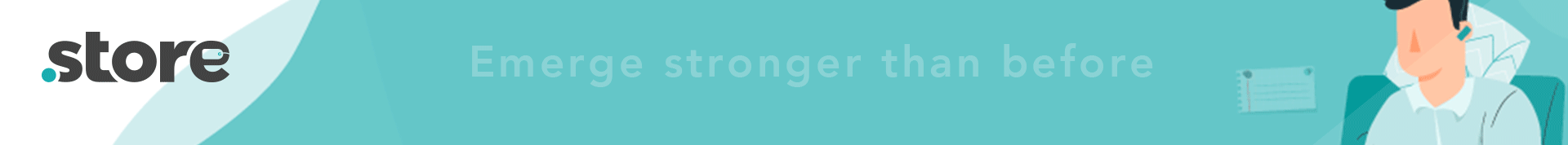Starting a Spotify Podcast in 2022 – Quick & Easy
With more than 80 million songs and 180 million premium subscribers, Spotify is one of the largest streaming platforms in the world. Almost 30 million monthly podcast listeners on the platform in over 200 countries, is one of the biggest reasons why you should create a podcast on Spotify.
A layman would think that all you need for starting a podcast is to get a microphone and start recording, but it’s a little more complicated than that. In this article, we’ll be telling you how to make a podcast on Spotify, make sure it sounds good, grow your audience and build your brand.
Why Do You Need To Create A Podcast On Spotify
Spotify had launched its podcast function in July 2017, known as “Spotify for Podcasters”. But in October 2018, it opened podcasting for all its users, and as a result, its podcast streaming grew by 175% by the end of the year.
Even though there are more than 50 million active podcasts on the platform, there’s scope for a lot more. And with the number of premium subscribers increasing every year, you’ll never fall short of listeners for your podcast on Spotify.
Spotify podcasts have some similarities with Apple podcasts and Google podcasts but have some key differences as well. For instance:
- You can upload the episodes individually instead of having to upload them all at once
- You can send push notifications to your audience whenever a new episode is out via phone or email
- You have control over the songs that are played during your podcast
Verify Spotify’s Podcast Requirements
Similar to most podcast directories, Spotify follows a basic process of signing up for your account, submitting your RSS feed to them, and then waiting for their approval. After meeting a few requirements, you can follow the given steps to submit your podcast to Spotify.
Here are Spotify’s requirements that your podcast needs to meet before you go through the submission process:
- MP3 must be in ISO/IEC 11172-3 MPEG-1 Part 3 (MP3) audio with a high bitrate between 128 and 320 kbps.
- The maximum length of an episode is 2GB which roughly comes out to 12 hours at 320 Kbps.
- Your cover art must be in the square aspect ratio (1:1) in a high-resolution PNG, JPEG, or TIFF format
- The elements that face the consumer should not exceed 20 characters for ensuring a good fit for all clients but that doesn’t apply to the podcast and episode descriptions.
- Your RSS feed must include a cover artwork, unique title, and podcast description for at least one episode, along with the audio file uploaded to your host.
How To Create A Podcast On Spotify
After you have fulfilled all the above requirements, follow the below mentioned steps to create a podcast on Spotify:
- Create a Spotify account – You need to create a Spotify account using the email that is associated with your podcast host to avoid any possible errors.
- Agree to the Terms & Conditions – Before setting up your podcast’s listing, you will need to agree to Spotify’s terms and conditions. Go through it before clicking on “agree”.
- Enter your RSS feed link – Then you need to go to your podcast host, get your RSS feed link, and add it to Spotify. Entering an incorrect link will prompt you to re-enter the correct one. An RSS feed is simply a URL used by websites and podcast listening platforms for distributing frequently updated information. Podcast directories keep monitoring this feed consistently and display whatever new information is added. An RSS feed used by a podcast is slightly different from a website as it needs additional information like a title, artwork, description, language, category, and explicit rating.
- Verify you own the podcast – In the next step, Spotify will want to verify the podcast content you are submitting is actually owned by you. It will send you an eight-digit code on your email address that is associated with the RSS feed. This would most likely be the same email address that was used to sign up for your podcast hosting service. Once you receive the email with your verification code, you need to enter that code on Spotify. Normally there is a one-hour window in which you have to enter the secret code, and if you miss it, you will have to regenerate the code. Press “next” after you are done with the verification.
- Enter details about your podcast – On the next screen, Spotify will ask you to enter a few important details about your podcast. For instance, what is its primary language, which country is it made in, the name of your podcast hosting provider, its primary category, and more. After choosing the primary category, Spotify also allows you to elect three subcategories for your podcast. So if your podcast can be categorized into different kinds of fields, you can select them, and it will help you in reaching a wider audience belonging to all those fields. So whenever a user is looking for a podcast in that particular category, your podcast might just show up.
- Review and submit your podcast – The final step in “how to create a podcast on Spotify” is to review all the information that you have entered and then click on “submit”. Since you won’t be able to edit the details after hitting submit, you should go through it carefully and make sure all of it is correct. After submitting, Spotify will receive your podcast, and it will take them a couple of hours to review your listing. Once they are done with their end of the bargain, they will publish your podcast, and you shall be able to find it in the podcast section of Spotify.
What Next?
Once it’s up, you need to promote your podcast so that your audience grows and your podcast gets popular. Start by sharing it with the people on your email list and your social media platforms like Facebook, Instagram, Twitter, and so on. You can even broadcast it to your contacts on Whatsapp.
If they are liking your podcast, they will start sharing it with others, and gradually your audience will grow. You should also keep releasing new episodes consistently so that the people who liked your earlier episode have something more to listen to. Else they will just move to other podcasts and forget about yours in time.
No need to go overboard, even one episode per week is good. Increase it only if you think you can do it without compromising the quality of your content. In either case, just maintain consistency.
Final Thoughts
With the huge amount of active audience that is growing by the day, there couldn’t have been a better time to create a podcast on Spotify. On top of that, you can create and distribute it for free, without having any technical knowledge whatsoever.
We hope our article, “how to make a podcast on Spotify” has given you all the information you needed for it. Now go and get your own podcast out there. Good luck!